Learning Objectives
At the end of this lecture, you should be able to:
- Define pipes and the way they are implemented in the OS.
- Use pipes to allow for exchange of information between processes.
Topics
In this lecture, we will cover the following topics:
- Unix pipes.
Notes
Motivation
- By default, processes are isolated from one another. One process cannot read
data that is in another process’s address space.
- :question: Why would we want to do that?
- As much as we would like processes to be completed isolated, we must allow
them some forms of communication.
- :question: If you were designing your OS now, how would you implement inter-process communication?
- So far, we have seen one way for processes to communicate with each other, and
that is through using signals.
- However, signals cannot carry too much information, only notifications.
Pipes
- Pipes are in-memory files that allow for data communication between related processes in a first-in-first-out fashion.
- In fact, processes can communicate without even knowing who is on the other
end of the pipe.
- Kind of like a tunnel where someone is shouting on the other end, you can hear them but you cannot really know who they are.
-
In this class, we will focus on unnamed pipes, named pipes are beyond what we will cover here.
- Definition: A pipe is a unidrectional channel of communication between
two or more processes that share an ancestor that has set up a pipe.
- All descendants of that ancestor will share access to that pipe.
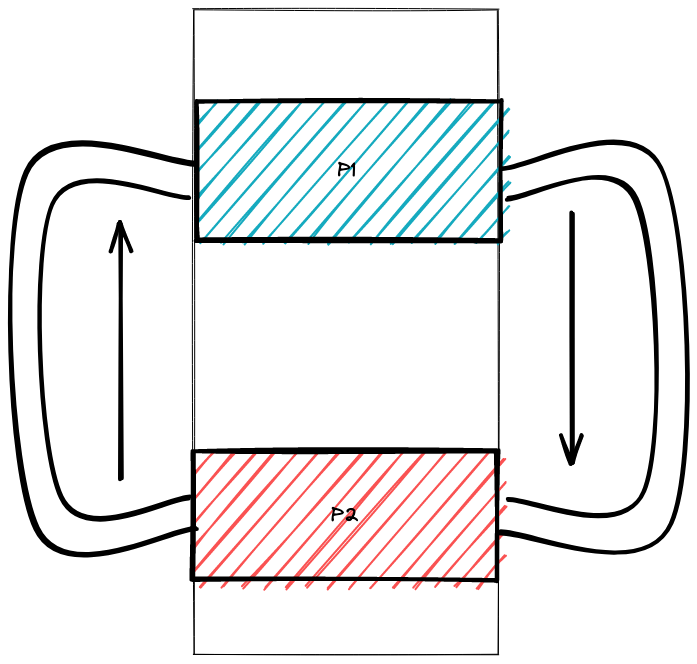
- All descendants of that ancestor will share access to that pipe.
Implementation
- Behind the scenes, the operating system implements a pipe as a virtual file in
memory.
- In other words, the file does not exist on the disk, and after it is closed, its content are lost.
- The process wishing to communicate will maintain file pointers to that
in-memory file, typically using file descriptors represented by integers.
- Similar to what we get when we open a file in Linux using
fd = open(...).
- Similar to what we get when we open a file in Linux using
- A pipe’s in-memory file is implemented as a circular array of characters.
- The pipe file’s data structure maintains two pointers:
- A read pointer from which to read the next character.
- A write pointer where to write the next character.
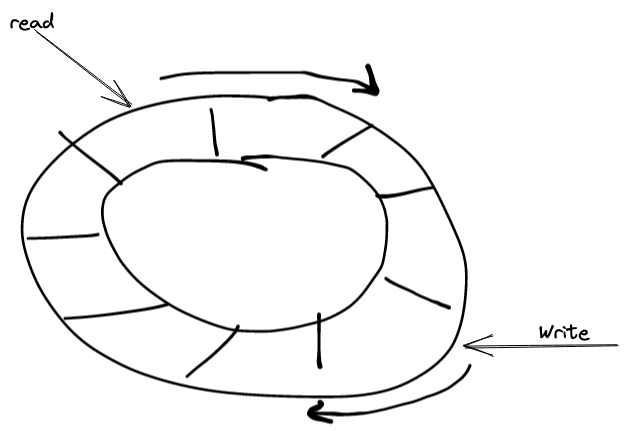
- The pipe file’s data structure maintains two pointers:
Usage
- To create a pipe, a process can use the
pipe()function that takes as argument an array of two integers.- The first element of that array will be the reading end of the pipe.
- The second element of that array will be the writing end of the pipe.
- To read or write to a pipe, you can use the appropriate
readandwritesystem calls using the corresponding end of the pipe.
Example
- Here is an example of creating a pipe and reading/writing data to it.
int fd[2]; pipe(fd); if(fork() == 0) { /* this child is the writer, so it must close the reading end */ close(fd[0]); const char *msg = "hello world!"; write(fd[1], msg, strlen(msg)); close(fd[1]); exit(0); } else { /* the parent is the reader, so it must close the writing end */ close(fd[1]); char buff[512]; if(read(fd[0], buff, 512) > 0) { printf("Read %s from pipe\n", buff); } close(fd[0]); }
Edge Cases
- There are 4 cases that might arise when dealing with a pipe:
- Reading from a pipe that has enough data in it:
- All is well and everything is good.
- Writing to a pipe that has enough space in it:
- All is well and everything is good.
- Reading from an empty pipe, the calling process will sleep until one of the
following conditions happen:
- Someone writes to the pipe, then
readreturns the number of bytes read. - All writing ends are closed, and then
readreturns 0.
- Someone writes to the pipe, then
-
- Writing to a full pipe, the calling process will sleep until:
- Someone reads from the pipe and then there is enough room in the pipe.
- All reading ends are closed, the kernel will send the process the
SIGPIPEsignal (though this behavior can be overridden).
- All reading ends are closed, the kernel will send the process the
- Reading from a pipe that has enough data in it: